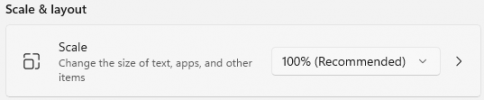You are using an out of date browser. It may not display this or other websites correctly.
You should upgrade or use an alternative browser.
You should upgrade or use an alternative browser.
Squares on map
- Thread starter cre3dius
- Start date
Lobonatico
Youngster
- Joined
- Apr 12, 2022
- Messages
- 97
- Points
- 33
Are by any chance using a widescreen monitor or some kind of custom resolution?
Did you activated recently any improvement from Geforce Experience or some kind of GPU software update?
Did you activated recently any improvement from Geforce Experience or some kind of GPU software update?
Lobonatico
Youngster
- Joined
- Apr 12, 2022
- Messages
- 97
- Points
- 33
For test purpose: Try disable 'Shadow' in-game settings to see if anything changes.
Seems that GeForce Experience is attempting to set a value that may be handled differently for LUA.
You can try create a profile for PWO at Geforce Experience;
After that tweaking graphic settings while ingame to see if it fixes somehow.
Any graphic change in a particular game's profile won't affect any other game you may have.
Seems that GeForce Experience is attempting to set a value that may be handled differently for LUA.
You can try create a profile for PWO at Geforce Experience;
After that tweaking graphic settings while ingame to see if it fixes somehow.
Any graphic change in a particular game's profile won't affect any other game you may have.
thunderclap
Youngster
- Joined
- Mar 12, 2013
- Messages
- 534
- Points
- 93
it is 100%DPI scaling? Make sure it's set to 100%
Windows Settings> Display Pi
For test purpose: Try disable 'Shadow' in-game settings to see if anything changes.
Seems that GeForce Experience is attempting to set a value that may be handled differently for LUA.
You can try create a profile for PWO at Geforce Experience;
After that tweaking graphic settings while ingame to see if it fixes somehow.
Any graphic change in a particular game's profile won't affect any other game you may have.