risefromruins
Youngster
- Joined
- Sep 20, 2011
- Messages
- 2,144
- Points
- 36
I have been trying to get PWO to work on my mac for about a year now, and I have finally been successful.
The method I'm using will be noted as the WINE method. Mainly because I am using the Wine Bottler emulator to run PWO.
First you need to download Darwine. It has come to my attenion (thanks to Terr0r) that with the new OS 10.7 (Lion), powerpc applications are no longer supported. Becuase of this, Wine Bottler should be the emulator you download. I have had this program downloaded for a while now so I am not exactly sure on what installation issues may occur, but it should be pretty straight forward. I believe that you should be downloading the powerpc version of Darwine also. This download should include Wine and Winebottler. When opening a .exe file, another application called X11 will open up and that is what runs your program. You will notice that when you run your mac normally, your mouse is black. When you scroll over the application open in X11, it will turn into the windows white mouse.
At this point you should download the installation file for PWO. Once Wine Bottler is installed you should be able to double click the .exe installation file and it SHOULD open in X11. From there install PWO normally. Make sure you place the folder somewhere that you will be able to find it. Mine is under the Home folder (Folder with your Mac's name), then in a sub-folder named "Wine Files" (essentially a folder for your Mac's 'C' Drive) and then finally I placed it within the "drive_c" folder.
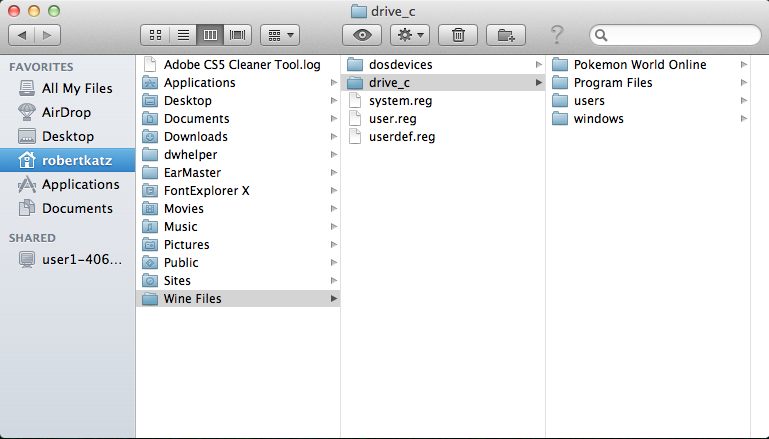
Once PWO is installed, you simply can click on the PWO.exe file and the client will open up.
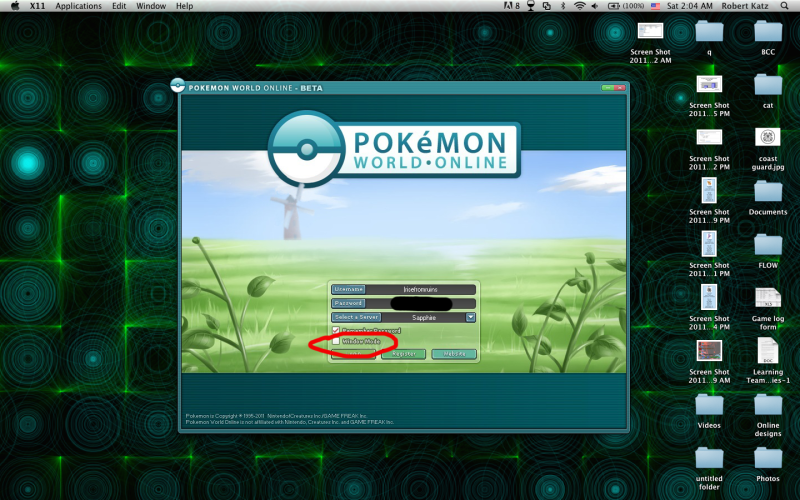
IMPORTANT NOTE: On my computer, PWO will ONLY run if it is in full screen. It may work differently for your computer, but that is how it works on mine so that is how I will continue to do it.
UPDATE: If the client is open and running in full screen mode, the way to make it normal sized is to hit the keys OPTION + COMMAND + A
Also, please note that in full screen mode, there is a POSSIBILITY your keyboard will freeze up which won't allow you to do anything. In the event that this happens you need to turn off your computer and restart it. If I find a way to fix this I will let you all know.
A known problem with the client is if you scroll over the window and then go to scroll back onto your desktop or off of the client, it may start to drag with the mouse. If that happens, just hold ESC and it should reset itself.
When you click login with window mode clicked OFF, this pop up will come up
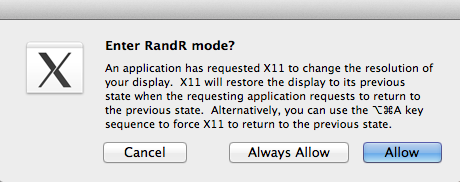
Just click allow, and then a white screen should show up and in a few seconds the client will be up and running.
VERY IMPORTANT: To quit out, use either the X in the top right OR type /quit. Once you quit out it will still be in full screen. To exit out of the full screen mode and return to your mac, hit the keys OPTION + COMMAND + A
[glow=red]Update[/glow]:
A lot of people have been having trouble simply getting the PWO client to open up, here is a fix that I was made aware of by mojoworkn .
The simple fix is to open up "Winetricks" (this should be downloaded with the link in the original post) and type in the search bar "vb6run" without the quotation marks. Hit apply. This should download the missing DLL that is required to play the game via Wine. You should be able to start up the application using Wine after using this method.
And that's it! I am personally extremely happy that I can now play PWO on my Mac and if even one other person uses this method and it is a success I will feel very accomplished. Feel free to ask me any questions if something goes wrong, and I will try my best to help you.
Here are instructions provided by Esion that may help those who get stuck.
1. After installing Winebottler/wine as you said from the kronenberg website, download the PWO installation file.
2. Open the PWO installation file with Winebottler (in my case, my Mac did not at first automatically open it with wine bottler when I double-clicked the .EXE.)
3. A window from Wine will pop up. Select "Convert to simple OS X application bundle with Winebottler."
4. The x11 application will open, along with the window to create a custom prefix. DO NOT click "copy only" under the "select file" box (because this is an installation file, not the actual program you want to use), and make sure that the PWOSetup18B.exe file is the file that is selected.
5. Click "Install" at the bottom right. (Ignore the silent install option, as it's not necessary.)
6. Name the file whatever you like and save it somewhere you'll find it easily (ex: in APPLICATIONS.)
7. A Windows-style instructions "Set-up Wizard" will appear to install the application. Save it to wherever it predefines to (C:\Program files).
8. When it's done installing, a new window will appear, prompting you to select a startfile. Make sure to select the one that says PWO.EXE.
9. Look for whatever you named the file (in my case, I accidentally named it "PWO in.app" haha I saved it in 'Applications'.) Open this file as if it were a normal application.
10. The client should open up now. Enjoy!
Disclaimer: I am not responsible for anything that may go wrong internally with your computer. I am taking the risk of doing this to my computer at my own free will and simply explaining how I got it to work. I do not recommend doing this if you are not comfortable with your computer and its' functions.
The method I'm using will be noted as the WINE method. Mainly because I am using the Wine Bottler emulator to run PWO.
At this point you should download the installation file for PWO. Once Wine Bottler is installed you should be able to double click the .exe installation file and it SHOULD open in X11. From there install PWO normally. Make sure you place the folder somewhere that you will be able to find it. Mine is under the Home folder (Folder with your Mac's name), then in a sub-folder named "Wine Files" (essentially a folder for your Mac's 'C' Drive) and then finally I placed it within the "drive_c" folder.
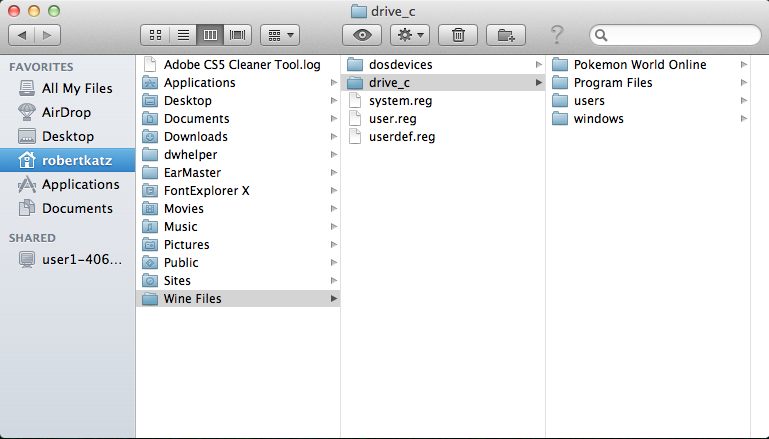
Once PWO is installed, you simply can click on the PWO.exe file and the client will open up.
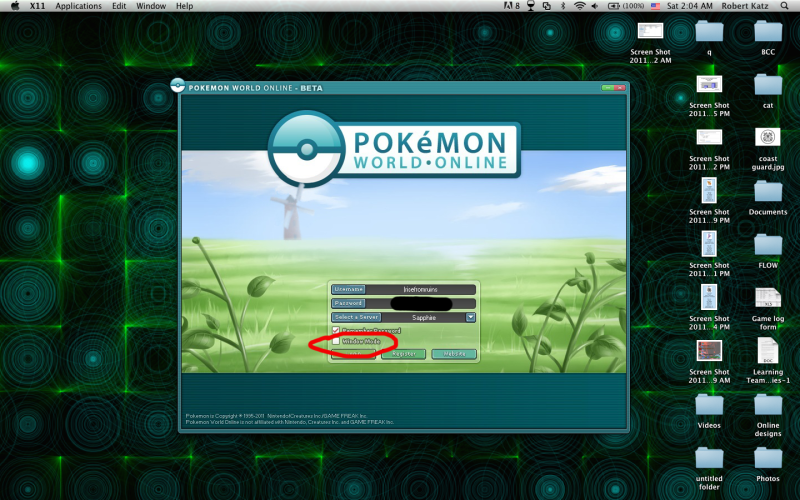
IMPORTANT NOTE: On my computer, PWO will ONLY run if it is in full screen. It may work differently for your computer, but that is how it works on mine so that is how I will continue to do it.
UPDATE: If the client is open and running in full screen mode, the way to make it normal sized is to hit the keys OPTION + COMMAND + A
Also, please note that in full screen mode, there is a POSSIBILITY your keyboard will freeze up which won't allow you to do anything. In the event that this happens you need to turn off your computer and restart it. If I find a way to fix this I will let you all know.
A known problem with the client is if you scroll over the window and then go to scroll back onto your desktop or off of the client, it may start to drag with the mouse. If that happens, just hold ESC and it should reset itself.
When you click login with window mode clicked OFF, this pop up will come up
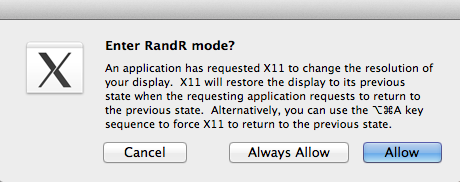
Just click allow, and then a white screen should show up and in a few seconds the client will be up and running.
VERY IMPORTANT: To quit out, use either the X in the top right OR type /quit. Once you quit out it will still be in full screen. To exit out of the full screen mode and return to your mac, hit the keys OPTION + COMMAND + A
[glow=red]Update[/glow]:
A lot of people have been having trouble simply getting the PWO client to open up, here is a fix that I was made aware of by mojoworkn .
The simple fix is to open up "Winetricks" (this should be downloaded with the link in the original post) and type in the search bar "vb6run" without the quotation marks. Hit apply. This should download the missing DLL that is required to play the game via Wine. You should be able to start up the application using Wine after using this method.
And that's it! I am personally extremely happy that I can now play PWO on my Mac and if even one other person uses this method and it is a success I will feel very accomplished. Feel free to ask me any questions if something goes wrong, and I will try my best to help you.
Here are instructions provided by Esion that may help those who get stuck.
1. After installing Winebottler/wine as you said from the kronenberg website, download the PWO installation file.
2. Open the PWO installation file with Winebottler (in my case, my Mac did not at first automatically open it with wine bottler when I double-clicked the .EXE.)
3. A window from Wine will pop up. Select "Convert to simple OS X application bundle with Winebottler."
4. The x11 application will open, along with the window to create a custom prefix. DO NOT click "copy only" under the "select file" box (because this is an installation file, not the actual program you want to use), and make sure that the PWOSetup18B.exe file is the file that is selected.
5. Click "Install" at the bottom right. (Ignore the silent install option, as it's not necessary.)
6. Name the file whatever you like and save it somewhere you'll find it easily (ex: in APPLICATIONS.)
7. A Windows-style instructions "Set-up Wizard" will appear to install the application. Save it to wherever it predefines to (C:\Program files).
8. When it's done installing, a new window will appear, prompting you to select a startfile. Make sure to select the one that says PWO.EXE.
9. Look for whatever you named the file (in my case, I accidentally named it "PWO in.app" haha I saved it in 'Applications'.) Open this file as if it were a normal application.
10. The client should open up now. Enjoy!
Disclaimer: I am not responsible for anything that may go wrong internally with your computer. I am taking the risk of doing this to my computer at my own free will and simply explaining how I got it to work. I do not recommend doing this if you are not comfortable with your computer and its' functions.
