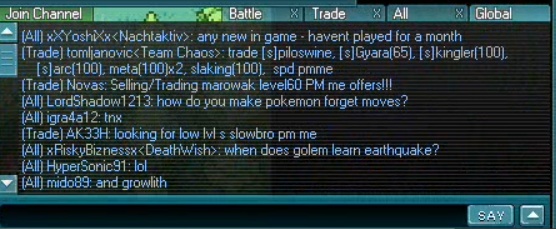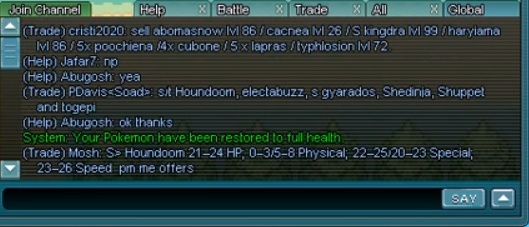i got foggy letters, even though they are very clear when you see them in picture manager
the program has some sort of lay-out designed for those letters, so the new font gets resized and rescheduled and gets unreadable
game was up whole day, so didn't really work on it today
but the game is down now, so I'll try a quick font
named fontq

the thing is that you can edit the pixels, but then it loses its transparacy
so you put the background only in a different color, like yellow
to get transparacy back, you could use word, edit the picture and, well you should know that XD
idk how to explain that in english
but after using word for transparacy, copy the picture and paste it in picture viewer
o yea, dont forget to save the paint file as a png
then delete the original font (leave a copy in the PWO map, just not in the GFX) and paste the new font
edit the name so its called "font" now, just like the old one
that's how I'm doing it atm
tried typing all letters out in word, made a screenshot and posted that as a font but that didnt work out too well

lol, I totally forgot about this XD
well, it looks ok to me, so here it is
server is up, so I checked the updated font:

apparently when I made it larger, it didn't fit well in word so it got partially copied instead of the whole font
and now there are letters missing + the shape of the font file isnt 256 x 256 as it should be
or at least squarish, didnt really check that yet
going for most edited post:
not gonna post the ss this time, but I can tell you it got a lot blurier than the normal font
I made the picture smaller in word, which decreased the quality too much